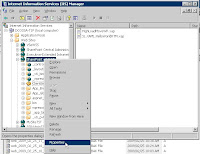Configuring Mixed Authentication in SharePoint
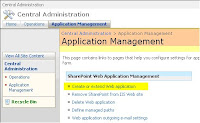
Step 1: Create a Membership Database to Store SQL membership and Roles - Open Visual Studio Command Prompt - Run ASPNET_REGSQL –A all –E. It will create a new database named aspnetdb into the local SQL Server Step 2: Extend an existing Web Application for Form Authentication using following steps: - Go to SharePoint Administration - Click on Application Management - Click on Create/Extend Web Application - Click on Extend an existing web application - Select the Primary Intranet Web Application. Enter the Host Header [ex. Mysite.Chowdhury.Com] and Select the port 80 - Select the Zone as Internet - Click Ok to extend the existing intranet site to Internet Site with Forms Authentication Step 3: Open Web.Config from SharePoint Administration Site and update the Web.Config according to the given instruction Step 4: Open Web.Config from Extended SharePoint Application and update the Web.Config according to the ...