Configuration of SharePoint for Silver Light 2.0
A number of configuration steps must be taken before you can host the Silver light 2 applications in your SharePoint sites.
Update Web.Config: To conclude, you must have a number of extra configuration elements in the web.config for the IIS Web Application you are targeting with the samples. Here is a typical web.config for a SharePoint-extended IIS Web Application. Details: http://silverlightformoss.codeplex.com/
- Install .NET 3.5 Framework
- Windows SharePoint Services 3.0 Service Pack 1/ MOSS 2007 Service Pack 1: Windows SharePoint Services 3.0 Service Pack 1 can be downloaded from http://www.microsoft.com/downloads/details.aspx?FamilyId=4191A531-A2E9-45E4-B71E-5B0B17108BD2 . MOSS 2007 Service Pack 1 can be downloaded from: http://www.microsoft.com/downloads/details.aspx?FamilyId=AD59175C-AD6A-4027-8C2F-DB25322F791B
- Register System.Web.Silverlight.dll into GAC: The System.Web.Silverlight.dll must be deployed in the GAC. This assembly is part of the Silver light 2 SDK and can be found in C:\Program Files\Microsoft SDKs\Silverlight\v2.0\Libraries\Server
- Setup MIME Type: The IIS Web applications hosting the sites you target with the samples must be configured to enable ASP.NET AJAX 1.0 and Silver light 2 applications. First thing to do is set register the XAP MIME type in the IIS Manager. In the IIS Manager open the Properties dialog for your IIS Web Application and open the HTTP Headers tab. Click the MIME Types… button and add a new MIME type for the .xap extension.
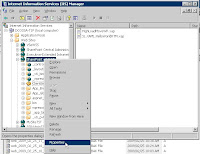




Comments
Post a Comment