SharePoint User Profile Service Account Priviledges
SharePoint Profile Services need to have Active Directory Replication Changes privilege to sync Active Directory with SharePoint. So, Replicate Directory Changes privilege needs to be granted to the SharePoint Profile Service account that is being used for User Profile Services Sync.
Steps:
1. Go to the Active Directory User and Computer console.
2. Right Click on Domain.Com and choose Delegate Control
3. Select the Service Account
4. Select Create a Custom task to delegate.
5. Select delegate for folders and existing objects.
6. Delegate active directory replication with general permissions.
7. Click next and Finish
Then go to SharePoint Administration->System Settings->Manage Services on Server and Stop/Start User Profile Service and User Profile Synchronization Service….







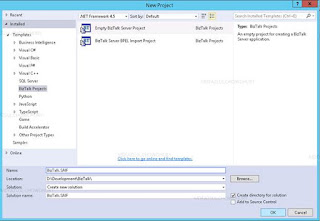
Comments
Post a Comment