SharePoint 2013 across multiple servers for a three-tier farm (Traditional Topology)
Today, I will demonstrate how to create a three-tiered SharePoint farm using Traditional topology. If you want to go through Streamline topology, you will need couple more servers to diversify the services and service applications. In SharePoint 2013 Installation and Configuration of the Server types are pretty much same. But, you should create the App server first that hosts the Central Administration. Then you can go on creating the servers as many as you want by choosing "Connecting to Existing Farm" during the installation process. The DNS for the sites should point to the NLB or WFE as the sites are being hosted into the WFEs instead of APP servers. The App servers should be configured for SharePoint service applications like Search, BI. Managed Meta Data etc.
2. Install SQL Server 2012 with Named Instance for SharePoint: It is recommended to use named instances for SharePoint Database servers instead of Default instance to make it separate from other enterprise database servers.
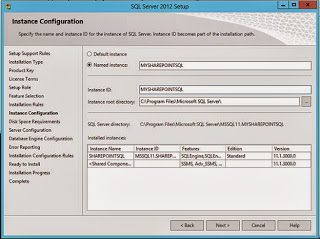
3. Setup custom TCP/IP port and Aliases for SQL Server: To make SharePoint scalable and easily maintainable, it is recommended to use the SQL Server Aliases. In that case, it is very easy to replace the existing server and replace with a new one or for any disaster management. Using a TCP/IP custom port, it makes SharePoint databases secured and reduces any external attack or injections. I will walk you through the processes step by step and by snapshots:
- Defining Custom TCP/IP Port for SQL Server
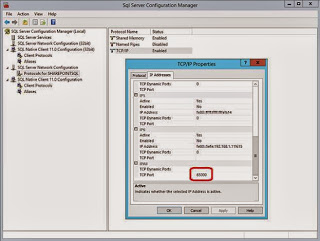
- Restart the SQL Server Service
- Check SQL Log to see if the SQL Server is listening to that custom TCP port
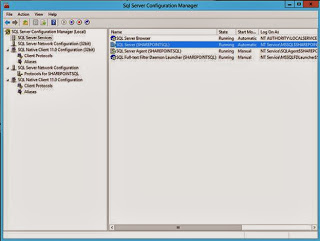
- Create an Inbound Firewall rule on the SQL Server to allow the inbound traffic on that custom TCP port for SQL Server (e.g. 65000)
- Create the SQL Server Aliases in DB, WFE and App Servers
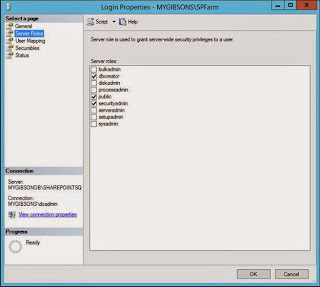
5. Install SharePoint 2013 Prerequisites followed by SharePoint 2013 Full Installation (App->WFE)
6. Run SharePoint Configuration Wizard
7. Turn on the following services on the following types of servers
- Web Front End Servers
Service Application
|
Services on Server
|
Server Recommendation
|
More information
|
Claims to Windows Token Service
|
Web and application servers
|
This service is automatically configured to run on applicable servers.
| |
Distributed Cache
|
Web and application servers
|
By default this service is started on all web servers and application servers in a farm.
| |
Microsoft SharePoint Foundation Web Application
|
Web server
|
Ensure that this service is started on all web servers in a farm. Stop this service on application servers. This service provides web server functionality. It is started by default on web servers. Custom features scoped to web applications may not display in Central Administration as intended if this service is not started on the server that runs Central Administration and if the feature cannot be deployed globally.
| |
Microsoft SharePoint Foundation Workflow Timer Service
|
Web server
|
This service is automatically configured to run on all web servers in a farm.
| |
Microsoft SharePoint Foundation Incoming E-Mail
|
Web server or application server
|
Typically, this service runs on a web server. If you need to isolate this service, you can start it on an application server.
| |
Microsoft SharePoint Foundation Sandboxed Code Service
|
Web server or application server
|
Start this service on computers in the farm that run sandboxed code. This can include web servers and application servers. This service runs code that is deployed as part of a sandboxed solution in a remote, rights-restricted process and measures the server resources that are used during execution against a site collection-scoped, daily quota.
| |
Request Management
|
Web server or dedicated servers
|
In integrated mode, Request Management runs on all web servers in a farm. In dedicated mode servers in a separate Request Management farm are between the hardware load balancer and one or more SharePoint farms.
|
-Application Servers
Service Application
|
Services on Server
|
Server Recommendation
|
More information
|
Access Services 2010
|
Access Database Service 2010
|
Application Server
|
Allows continued maintenance of SharePoint 2010 Access service applications by using Access 2010 clients and Access 2013 clients. Does not allow users to create new applications.
|
Access Services
|
Access Services
|
Application Server
|
Allows creation of new Access service applications by using the Access 2013 client. View, edit, and interact with Access Services databases in a browser.
|
App Management Service
|
App Management Service
|
Application Server
| |
Business Data Connectivity
|
Business Data Connectivity service
|
Application Server
| |
Excel Calculation Services
|
Excel Calculation Services
|
Application Server
| |
Machine Translation Service
|
Machine Translation Service
|
Application Server
|
The Machine Translation Service uses SharePoint OAuth for file management. The Machine Translation Service Application's app pool account needs permissions to the User Profile Application to function correctly. The Machine Translation Service connects to the Microsoft Translator online service. Microsoft Translator may collect some data to improve the quality of translations.
|
Managed Metadata Service
|
Managed Metadata Web Service
|
Application Server
| |
Microsoft SharePoint Foundation Subscription Settings Service
|
Microsoft SharePoint Foundation Subscription Settings Service
|
Web server or application server
|
This service application is deployed only by using Windows PowerShell. In hosting environments, this service is typically started on one or more application servers. Start this service if you have deployed service applications in multi-tenant mode or if the farm includes sites that use site subscriptions. This service stores settings and configuration data for tenants in a multi-tenant environment. After it is started, web applications consume this service automatically.
|
PerformancePoint
|
PerformancePoint Service
|
Application server
| |
PowerPoint Conversion
|
PowerPoint Conversion Service
|
Application Server
|
This service converts PowerPoint presentations to other formats. It typically runs on one or more application servers. It starts one or more worker processes to perform conversions. When actively converting, a worker process may use up a whole processor core. Memory usage depends on the size and content of files being converted. The number of worker processes that are used can be controlled through Windows PowerShell cmdlets. Several other configuration options are also available through Windows PowerShell cmdlets.
|
Search
|
Lotus Notes Connector
|
Application Server
|
Refer to TechNet documentation to learn how to configure Lotus Notes Connector which crawls data on a Lotus Domino server.
|
Search
|
Search Host Controller Service
|
Automatically configured to run on the appropriate application servers
|
This service manages the search topology components. The service is automatically started on all servers that run search topology components.
|
Search
|
Search Query and Site Settings Service
|
Automatically configured to run on the appropriate application servers
|
This service load balances queries within the search topology. It also detects farm-level changes to the search service and puts these in the Search Admin database. The service is automatically started on all servers that run the query processing component.
|
Search
|
SharePoint Server Search
|
Automatically configured to run on the appropriate application servers
|
This service crawls content for the search index. This service is automatically started on all servers that run search topology components. The service cannot be stopped or started from the Services on Server page.
|
Secure Store Service
|
Secure Store Service
|
Application server
| |
Usage and Health Data Collection
|
NA
|
NA
|
This service application has no associated service on server.
|
User Profile
|
User Profile Service
|
Application server
| |
User Profile
|
User Profile Synchronization Service
|
Application Server
| |
Visio Graphics Service
|
Visio Graphics Service
|
Application server
| |
Word Automation Service
|
Word Automation Services
|
Application server
|
Performs automated bulk document conversions. When actively converting, this service will fully use one CPU for each worker process (configured in Central Administration). If the service is started on multiple servers, a job will be shared across all the servers.
|
Work Management
|
Work Management Service
|
Application Server
| |
Central Administration
|
Application Server
|
This service runs the SharePoint Central Administration website.
| |
Claims to Windows Token Service
|
Web and application servers
|
This service is automatically configured to run on applicable servers.
| |
Distributed Cache
|
Web and application servers
|
By default this service is started on all web servers and application servers in a farm.
| |
Document Conversions Launcher Service
|
Application Server
|
Schedules and starts the document conversions on a server.
| |
Document Conversions Load Balancer Service
|
Application Server
|
Balances document conversion requests from across the server farm. Each web application can have only one load balancer registered with it at a time.
|
I have demonstrated the three tier architecture with traditional topology to install SharePoint 2013. But, if you have any issues, please feel free to contact me: mdfachowdhury@hotmail.com





Hy,
ReplyDeleteHave you used PowerPoint automation services ?, i've correctly configured it but it never worked on my 3 VM, i always get this error: The specified document cannot be converted...
any idea (i user the console application example posted in msdn)
I haven't configured Powerpoint Automation service yet. Will let you know when will have configured. But, I configured the PerformancePoint for BI and I uploaded full installation and configuration procedures in my blog.
DeleteYour table is a little confusing when trying to determine what services should run on the WFE and APP server. Are you running Distributed Cache on both servers? From what i've read it should only run on WFEs. Same with Search...it should be run from the WFE.
ReplyDeleteHello....which one is confusing to you? The table is straight forward. In some areas it says AND and other areas it says OR. Again it depends on your Farm configuration strategy. It is not absolute truth.
DeleteBut, for distributed cache service, The distributed cache feature is enabled by default and the distributed cache service is automatically started on all web and application servers in a farm. A new Windows service – the AppFabric Caching Service – is installed on each server in the farm when SharePoint is installed. It is managed via the Services on Server page in central admin as the “Distributed Cache” service and SharePoint_Config DB keeps track of which machines in the farm are running the cache service. In very large environments distributed cache can be offloaded to dedicated server.
Hello....which one is confusing to you? The table is straight forward. In some areas it says AND and other areas it says OR. Again it depends on your Farm configuration strategy. It is not absolute truth.
ReplyDeleteBut, for distributed cache service, The distributed cache feature is enabled by default and the distributed cache service is automatically started on all web and application servers in a farm. A new Windows service – the AppFabric Caching Service – is installed on each server in the farm when SharePoint is installed. It is managed via the Services on Server page in central admin as the “Distributed Cache” service and SharePoint_Config DB keeps track of which machines in the farm are running the cache service. In very large environments distributed cache can be offloaded to dedicated server.
Very great post, thanks a lot!
ReplyDeleteWe are installing SP13 in multiple servers in following fashion:
ReplyDelete1 Web+App Server
1 Search Server
1 DB Server
Q1: Do we need to provision "Central Admin service" on Search Server?
Q2: Where do we provision the "Enterprise Search Center" site collection? On Web+App server or Search Server?
Q3: Where do we provision the Search Topology components, like Admin, Query, Crawl, Index, Content Processing, Analytics Processing etc? On Web+App server or Search Server or both?
Q4: What other service applications need to be provisioned on the Search Server?
you have written an excellent blog.. keep sharing your knowledge...
ReplyDeleteSelenium with Python Online Training
Python Automation Testing Course
Selenium with Python Training
Selenium with Python Course
Selenium with Java Training
Selenium with Java Course
Selenium with Java Online Training
Learn Selenium with Java Online
Fantabulous content, thank you for this great guidance
ReplyDeleteOracle Dba Training In Chennai
Oracle Dba Course In Chennai
Oracle DBA Online Training
Great and that i have a super give: Whole House Renovation home renovation burnaby
ReplyDelete