How to Import/Export Custom Content Types in SharePoint 2010 using Powershell
Let us first create two files of which the file names and content will be as follows:
1. File Name: CTypes.ps1. This file contains the script to export existing site content types (From: http://apps-d/myApp and Content types group: My Custom Content Types ) into an XML script (To: D:\Development\SharePoint\MYAPP\Scripts\Script-SiteContentTypes.xml)
$sourceWeb = Get-SPWeb http://apps-d/myApp
$xmlFilePath = "C:\Script-SiteContentTypes.xml"
#Create Export File
New-Item $xmlFilePath -type file -force
#Export Content Types to XML file
Add-Content $xmlFilePath ""
Add-Content $xmlFilePath "`n
$sourceWeb.ContentTypes ForEach-Object {
if ($_.Group -eq "My Custom Content Types") {
Add-Content $xmlFilePath $_.SchemaXml
}
}
Add-Content $xmlFilePath "
$sourceWeb.Dispose()
2. File Name: Import.ps1. This file contains the script to import the content types into http://206137l/MyApp from XML script (To: C:\Script-SiteContentTypes.xml)
$destWeb = Get-SPWeb http://206137l/MyApp
$xmlFilePath = "D:\Development\SharePoint\MYAPP\Scripts\Script-SiteContentTypes.xml"
#Create Site Content Types
$ctsXML = [xml](Get-Content($xmlFilePath))
$ctsXML.ContentTypes.ContentType ForEach-Object {
#Create Content Type object inheriting from parent
$spContentType = New-Object Microsoft.SharePoint.SPContentType ($_.ID,$destWeb.ContentTypes,$_.Name)
#Set Content Type description and group
$spContentType.Description = $_.Description
$spContentType.Group = $_.Group
$_.Fields.Field ForEach-Object {
if(!$spContentType.FieldLinks[$_.DisplayName])
{
#Create a field link for the Content Type by getting an existing column
$spFieldLink = New-Object Microsoft.SharePoint.SPFieldLink ($destWeb.Fields[$_.DisplayName])
#Check to see if column should be Optional, Required or Hidden
if ($_.Required -eq "TRUE") {$spFieldLink.Required = $true}
if ($_.Hidden -eq "TRUE") {$spFieldLink.Hidden = $true}
#Add column to Content Type
$spContentType.FieldLinks.Add($spFieldLink)
}
}
#Create Content Type on the site and update Content Type object
$ct = $destWeb.ContentTypes.Add($spContentType)
$spContentType.Update()
write-host "Content type" $ct.Name "has been created"
}
$destWeb.Dispose()
3. Then open up SharePoint 2010 Management Shell in Administrative mode and change the directory to the script folder (i.e. D:\Development\SharePoint\MYAPP\Scripts). Then, run those scripts together with the folder location (i.e. D:\Development\SharePoint\MYAPP\Scripts\ CTypes.ps1 and D:\Development\SharePoint\MYAPP\Scripts\ Import.ps1)
Then, if we go to the new site, we will see that the content types have been imported successfully.


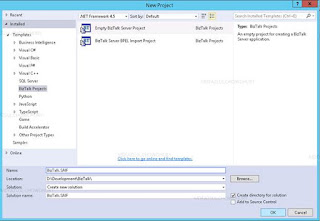
Thanks for the post. BUT I'm gettinf below while running the post.
ReplyDeleteUnexpected token 'ForEach-Object' in expression or statement.
At D:\CTypes.ps1:10 char:39
+ $sourceWeb.ContentTypes ForEach-Object <<<< {
+ CategoryInfo : ParserError: (ForEach-Object:String) [], ParseEx
ception
+ FullyQualifiedErrorId : UnexpectedToken
There's only missing a pipe, it has to be "$sourceWeb.ContentTypes | ForEach-Object"
ReplyDeleteI got the below error when i try to import the custom content type.
ReplyDeleteException setting "Group": "The Group property cannot be set to the empty strin
g. To use the default, set Group to null."
At C:\ContentTypeMigration\Import.ps1:12 char:16
+ $spContentType. <<<< Group = $_.Group
+ CategoryInfo : InvalidOperation: (:) [], RuntimeException
+ FullyQualifiedErrorId : PropertyAssignmentException
Index operation failed; the array index evaluated to null.
At C:\ContentTypeMigration\Import.ps1:15 char:31
+ if(!$spContentType.FieldLinks[ <<<< $_.DisplayName])
+ CategoryInfo : InvalidOperation: (:) [], RuntimeException
+ FullyQualifiedErrorId : NullArrayIndex
Exception calling "Add" with "1" argument(s): "A duplicate content type "Item"
was found."
At C:\ContentTypeMigration\Import.ps1:30 char:32
+ $ct = $destWeb.ContentTypes.Add <<<< ($spContentType)
+ CategoryInfo : NotSpecified: (:) [], MethodInvocationException
+ FullyQualifiedErrorId : DotNetMethodException
Exception calling "Update" with "0" argument(s): "A content type which does not
belong to a collection cannot be updated."
At C:\ContentTypeMigration\Import.ps1:31 char:22
+ $spContentType.Update <<<< ()
+ CategoryInfo : NotSpecified: (:) [], MethodInvocationException
+ FullyQualifiedErrorId : DotNetMethodException
Content type has been created
You should link to your code sources. Your code seems to be an exact copy from this website: http://get-spscripts.com/2011/02/export-and-importcreate-site-content.html
ReplyDeleteyou have copied the code from http://get-spscripts.com/2011/02/export-and-importcreate-site-content.html.
ReplyDelete