SharePoint Hosting Solution - Which One to Choose? - Part 1
SharePoint is a technology platform quite similar to other technology platforms that provide certain features and functions for certain specific business needs. So, it basically goes down to Business Requirements, Size of an Enterprise, Enterprise Governance and what we need to achieve by implementing this technology platform. There are lots of slick technologies in the market and may not be suited for the specific types of business or work that we are considering. Second thing that comes into play is the vision and goal for that specific technology and calculating the ROI as a whole. Third step is to road mapping that technology which needs to be aligned with the future state of the enterprise. Before jumping into recommended hosting solution, I wanted to elaborate some key aspects of implementing SharePoint in the Enterprise.
Vision Statement:
Now, let us talk about the vision statement for SharePoint which could be similar to this or beyond this:
“The Portal provides an environment where, in one organized, intuitive and searchable location employees will find the systems, tools, information and collaboration areas that they need. From any internet-connected computer, employees will be able to realize greater efficiency accessing important business systems, people information, company forms, news, benefits summaries, calendars and other company information. The portal will provide tools for teams to collaborate and share documents, timelines, status reports and other communication, thus providing additional benefit to our customers, and our industry partners in a secure and efficient way.”
Enterprise Goals:
What follows are the key enterprise goals as they relate to what SharePoint will and won’t be used to support.
SharePoint Will Be:
§ Utilized by Business Users to develop and implement business solutions that use technology without IT’s direct involvement.
§ Utilized by IT to develop and implement more advanced technical solutions through a unified application delivery platform.
§ The primary repository for document sharing, collaboration, and communication.
§ The primary location for simple workflow/business process automation.
§ The employee Portal and communication center for internal corporate communications.
§ The primary project issue tracking system with the support of Project Server.
SharePoint Will Not Be:
§ The repository for any XYZ documents and processes.
§ The platform used for customer relationship management.
§ The learning management system used by our organization.
§ Utilized as an asset management system.
§ The ticket tracking system for our operational issues.
Primary Goals:
1. Improve Communication: Implement a Portal in SharePoint in order to improve communication between the organizations departments, and employees.
2. Foster Collaboration: Implement a structure within SharePoint to enable the sharing and collaboration of files and documents through SharePoint’s built-in functionality in order to move away from reliance on file shares.
3. Connect Employees: Improve the ability for employees to find each other and improve team collaboration using SharePoint’s built-in people search capabilities.
4. Improve Productivity: Provide greater efficiency to employees by simplifying access to important business systems.
5. Unify Communication: Implement all [Company] Departments by the end of _______ for a more unified experience and to further improve communication between departments and employees.
6. Optimize Collaboration: Improve the sharing and collaboration of files and documents through SharePoint’s built-in functionality in order to move away from reliance on file shares.
7. Accelerate Discovery: Provide the ability to search for and find relevant files and documents using SharePoint’s built-in search capabilities both in and outside of SharePoint.
8. Encourage Engagement: Enable employees to share more personal information through their profiles and the built in social features of SharePoint.
Some Research Findings:
A Forrester Research Inc. survey of IT decision makers shows 62 percent plan to deploy SharePoint 2013 on-premises, while only 8 percent will do so in a Microsoft datacenter, presumably via Office 365. Only 4 percent will run SharePoint in the datacenter of a Microsoft partner, while 26 percent will deploy SharePoint in a hybrid mode, both on-premises and online.
Another survey recently released by Metalogix Software Corp. had similar findings, showing 55 percent intend to continue running SharePoint entirely in-house and only 10 percent plan to run it purely in the cloud. The remaining 35 percent are planning hybrid SharePoint implementations.
SharePoint Hosting Solutions:
SharePoint Online/Office 365:
SharePoint Online delivers the powerful features of SharePoint without the associated overhead of managing the infrastructure on your own. Flexible management options ensure that you still retain the control you need to meet the compliance requirements of your organization. You can purchase SharePoint in the cloud as a standalone offering or as part of an Office 365 suite where you could also get access to Exchange, Lync, the Office clients and web apps. The Public Website in SharePoint Online – which is part of Office 365 – can be used to quickly and easily create a professional online presence for your business or organization. The website is ideal for small and midsize businesses because it contains simple design tools to create and maintain a website on the Internet.
Cross device availability
Easily access and interact with your SharePoint newsfeed, wherever you go using the SharePoint mobile apps available across various devices.
Easy to Manage
You can get setup in virtually no time! The powerful admin console allows your organization to easily manage capabilities, policies and security for all the content and features within SharePoint. Automated maintenance of the servers ensure that you are always up to date with the latest features with minimal downtime.
Enterprise grade reliability and standards
Safeguard your data by hosting it in geographically distributed datacenters with continuous data backup, premier disaster recovery capabilities and a team of experts monitoring the servers around the clock.
Public Website:
The Public Website in SharePoint Online is a hosted site that can be customized using just a web browser. Once you sign into Office 365, you can immediately add and edit pages, change the site theme, optimize the site for SEO, add social media apps, and much more. You can even use advanced site design features like Design Manager to create a custom design from scratch. When finished, you can make the website public and then add a custom domain name (for example, contosobistro.com). It’s a great way to quickly and easily create a website without having to know how to edit HTML, upload pages, or build website features. If you look at the Office 365 service, you’ll see Public Website listed as one of the available features, along with hosted email, file sharing, web and mobile apps, and more. The website is a SharePoint Online site collection and it’s available in Office 365 for Small Business, Office 365 for Midsize Business, and Office 365 for Enterprise.
The Public Website in Office 365 includes several new features that help you create a professional website for your business or organization.
| Feature | Description |
| Design features | New website customization options, including a new Site tab, composed looks, social media, website blog, publishing features, Design Manager, and much more. |
| Management features | New site management features to manage permissions, storage, SEO, search reports, design galleries, make the website public, change its web address, and more. |
| App marketplace | Browse, install, and manage the use of apps from the SharePoint Marketplace. |
| Friendly URLs | Friendly URLs are now applied to the web pages on the Public Website. For example, the Contact Us page might look like www.website.com/contact-us/ |
| Search Engine Optimization | Using new SEO features, you can improve the appearance and ranking of your public website in search engines like Bing and Google. |
| Domain names | Using the new domain features in Office 365, you can add, update, and remove custom domain names applied to the Public Website. |
Plans for every business size and need
| Big business power with easy IT Equip your business with virtually anywhere access to the latest Office applications plus cloud-based IT services like enterprise-grade email and conferencing that are simple to administer. | Effective management, compliance and team collaboration Give your people virtually anywhere access to the latest Office applications, cloud-based IT services like enterprise-grade email and team sites and powerful management and compliance tools. | Advanced tools and capabilities Get the power your organization requires: virtually anywhere access to the latest Office applications, enterprise-grade cloud services like team sites and hosted voicemail and advanced IT capabilities. |
What’s included in Office 365 Enterprise
| FEATURE | DESCRIPTION |
| Office suite | Always have the latest versions of: |
| Office on more devices | Enjoy a consistent and familiar Office experience across PCs, Macs, Windows tablets, and most mobile devices. |
| Office on any PC | Stream full versions of Office programs to any Internet-connected PC running Windows 7 or Windows 8 with Office on Demand. |
| Advanced email | Use archiving and legal hold capabilities, plus unlimited storage, for compliance needs. And use data loss prevention (DLP) policies for additional compliance enforcement. |
| Document and email access control | Rights Management Services enables you to restrict access to documents and email to specific people and to prevent anyone else from viewing or editing them, even if they are sent outside the organization. |
| Voicemail integration (Unified Messaging) | Hosted voicemail support with auto-attendant capabilities. Voicemails are recorded to Exchange Online and users can access them from Outlook, Outlook Web App, or a compatible mobile phone. |
| Advanced business intelligence tools | Get the insight you need fast with advanced dashboards with full Excel Services. Perform big data analyses and data visualization mash-ups with the new Excel client with Power Pivot and Power View. |
| Use business-class email through a rich and familiar Outlook experience you can access from your desktop or from a web browser using Outlook Web App. Get a 50 GB mailbox per user and send attachments up to 25 MB. | |
| Host online meetings with audio and video using one-click screen sharing and HD video conferencing. | |
| Connect with other Lync users via instant message, voice calls, and video calls, and let people know your availability with your online status. Share presence, IM, and audio calling with Skype users. | |
| Yammer is a private social network that helps you and your company stay on top of it all. Get connected to the right people, share information across teams, and organize around projects so you can go further, faster. | |
| SkyDrive Pro gives each user 25 GB of personal cloud storage that can be accessed from anywhere and that syncs with their PC for offline access. Easily share documents with others inside and outside the organization and control who can see and edit each file. | |
| Work together on projects with team sites that help keep related documents, notes, tasks, and conversations organized together. | |
| Create and edit Word, OneNote, PowerPoint, and Excel documents from any modern browser. | |
| Mobility | Sync email, calendar, and contacts; access SharePoint sites; view and edit Office documents with Office Web Apps using a browser on Windows Phone, iOS, and Android devices. |
| Stay productive and never miss a meeting, even on the go. Access, edit, and view Word, Excel, and PowerPoint documents on iPhones, Android phones, and Windows Phones. Use the OneNote, Lync Mobile, and SharePoint Newsfeed apps on most devices. | |
| Administration | The admin portal provides IT detailed configuration options for your services, either from an online portal or through automated management with PowerShell commands. |
| Reliability | Get peace of mind knowing your services are available with a guaranteed 99.9% uptime, financially backed service level agreement (SLA). |
| Cutting-edge security practices with five layers of security and proactive monitoring help keep customer data safe. | |
| Your data belongs to you. Microsoft does not scan emails or documents for advertising purposes. | |
| Up to date | No need to pay for version upgrades; updates are included in your subscription. New features are rolled out to Office 365 customers in an IT-configurable experience. |
| 24/7 phone support for all IT issues. For less urgent issues, you can make service requests directly through the admin portal. |
SharePoint Server
SharePoint Server Farm is a full blown SharePoint Infrastructure that can be setup On Premise, Cloud or even Hybrid model where external facing sites or extranet/internet sites can be hosted in the cloud with ADFS/FBA/AD authentication and intranet sites can be hosted On Premise. For much larger or complex website needs, such as Web Content Management, Business Connectivity Services to connect to internal applications and data, Web Analytics, More Customizations and Control or online commerce, we should consider a Full Blown SharePoint Farm which is hosted On-Premise or in the Cloud.
Some Key Features and Considerations while choosing the right SharePoint Hosting Solution:
Office 365 as a SaaS Solution:
Office365 SharePoint Online is a limited product which lacks the full set of features available in SharePoint. With Office365, Microsoft has trimmed down SharePoint Online vs. the traditional SharePoint product hosted On-Premise. To achieve the full functionality of SharePoint 2010, you need something more powerful than SharePoint Online. Only SharePoint private cloud hosting can deliver true parity with On-Premise hosting PLUS the cost savings of the Cloud.
Custom Web Parts: Installing these custom Web Parts - like Visual Web Parts, for example - may require direct administrative access to the underlying server components. But that means most types of custom-coded solutions won't be compatible with O365 since this degree of server control is restricted in SharePoint Online.
PowerPivot Support: Microsoft SQL Server PowerPivot enables tremendous reporting and analysis capabilities for large datasets stored within PowerPivot Excel Workbooks. So, installing and utilizing the SQL PowerPivot tools demands either On-Premise servers or private cloud hosting
SQL Server Reporting Services: SQL Server Reporting Services (SSRS) is an excellent data mining tool to gather business intelligence metrics and facilitate smart, efficient business decisions. With SSRS, enterprise data can be surfaced, analyzed and organized into intelligible reports and dashboards. Office365 doesn’t support running SSRS Reports on SharePoint.
Business Connectivity Services: SharePoint Business Connectivity Services (BCS) – aka SharePoint BDC – provides access to external data. That way critical business metrics can be imported from external sources directly into SharePoint applications. Unfortunately, though, the full Business Connectivity Services features are only available for On-Premise or private hosted SharePoint farms. BCS in SharePoint Online is limited to Windows Communication Foundation (WCF) applications; SharePoint Online is not capable of connecting with other types of external systems.
Web Analytics Customization: Analytics programs gather data about how visitors interact with and use your SharePoint-driven site to provide metrics such as time-on-page and length-of-visit. Yet this is another powerful SharePoint utility you won’t find in Office365. As a result, customizing Web Analytics reports demands using On-Premise infrastructure- OR, a hosted private cloud environment.
Site Collection Size: Office365 is capable of handling (at most) 100GB worth of site collection content. If your company has more than 100GB of SharePoint content databases, or if your current storage trends indicate you may quickly exceed that limit, it’s time to look for a hosting solution beyond Office365.
FAST Search Server: The FAST Search Server product enables enterprise-scale indexing and introduces new customizable functions that extend beyond the out-of-the-box search functions of SharePoint Server or Server Enterprise editions. A custom defined scope in SharePoint Search enables you to search the entire enterprise (File Share, Record Management Application like OnBase, SharePoint, Custom Applications or databases etc.) from same search box.
On-Premise or Cloud:
Now, let us talk about On Premise vs. Windows Azure or any other cloud hosted solution. While choosing the right solution, we should consider the business requirement, corporate policy and enterprise governance as a whole. There will always be some give and takes and we have to decide as an Enterprise which ones we want to take and which ones are we ready to consider. The table below shows the advantages and disadvantages of On-Premise vs. Cloud.
Advantages:
On-Premise:
· Control over all systems/data
· Corporate data is stored / Handled internally
· Dedicated IT staff for maintenance/support
· Initial investment is high but pays off over time
Cloud (Windows Azure/VMWare Cloud etc.):
· No software licensing costs
· No new infrastructure requirements eg. Servers
· Low cost for services
· Third parties are doing hard work
Disadvantages:
On-Premise:
· Lack of resources to build an infrastructure
· Software licensing costs are too expensive for a start-up
· Lack of resources, especially in IT
· Lack of technical know-how to maximize benefits of IT systems
Cloud (Windows Azure/VMWare Cloud etc.):
· Legal implications of putting sensitive data in Public cloud
· Third-parties are handling confidential data
· Redundancy – what happens if the solution provider fails?
· A subscription service could be expensive over time and as business grows
· Customization and integration with custom systems could be an issue
· Lack of full control over data and processes
Conclusion
Despite its limitations, SharePoint Online can be a smart solution for many types of clients. The simple, affordable pricing terms for Office365 may make this option more viable – especially for smaller companies with smaller number of (fewer than 100) users. Per-user monthly subscription pricing, with no need for upfront investment in hardware or software, is also a draw to the SharePoint Online platform.
But, for mid to large enterprises with Business Intelligence (Performance Point, Power View, Power Pivot etc.), Business Connectivity, Custom Solutions Development, Unique Policy rules, Powerful and fully-featured environment, Full blown SharePoint Server is the way to go.
I recommend implementing the Hybrid model if possible where the External facing SharePoint Farm is being hosted into the Cloud for availability from anywhere anytime and Intranet sites are being hosted internally and within the corporate network. A publishing model can be implemented to publish out required information from Internal SharePoint to the External SharePoint portals to facilitate external vendors or offsite employees. ADFS and FBA can be implemented in the External Farm environment where as NTLM/AD Authentication for Internal SharePoint Farm. Internal SharePoint Team sites can be published out to Citrix to provide employees get access to SharePoint from Home or Abroad.
For Development and Test environment, Cloud based and ADFS authenticated environment can be utilized to reduce the Dev/Test environment costing and getting the environment without any delay. A prior server template can be created to create the DEV/Test farms less than 10 minutes.














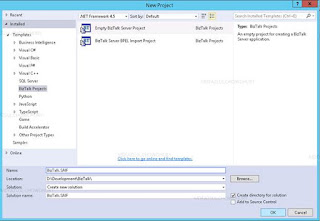
I choose cloud endure simply because they backup the big players: Google, Amazone and more.
ReplyDeleteThis blog is very nice and informative!
ReplyDeleteKeep update...
Thanks for sharing.