How to Create SSRS Report on SharePoint List
There is fairly an easy way to create a SSRS report on SharePoint List. By using an XML data source, we will get access to the SharePoint List. Then, create your own CAML query to manipulate SharePoint List Data. Here is the step by step example of creating SQL Reporting Services report on SharePoint List.
1. Create a Report Server Project in Visual Studio
- Name: Should be the Data Source Name
- Type: XML
- Connection String: Should be the SharePoint Web Service for SharePoint List
- Credentials: Windows Authentication or choose appropriate radio button
3. Add a New Report:
- Select Shared Data Source that you just created
- Paste the CAML Query into the Query String. You may have to find out the GUID for the SharePoint List and View on which you are reporting on.
To find these out:
- Go to your SharePoint List
- Click on Settings-> List Settings
- Scroll to the bottom of the page where you can see the views of that list
- Select the view on which you want to report on
- You will notice the following type of URL in the Browser address bar:
<Query>
<SoapAction>http://schemas.microsoft.com/sharepoint/soap/GetListItems</SoapAction>
<Method Namespace="http://schemas.microsoft.com/sharepoint/soap/" Name="GetListItems">
<Parameters>
<Parameter Name="listName">
<DefaultValue>{C2189786-9403-4A02-904F-E8E02A7A208A}</DefaultValue>
</Parameter>
<Parameter Name="viewName">
<DefaultValue>{D5114EBE-C217-4BBD-9951-6F33332D8269}</DefaultValue>
</Parameter>
</Parameters>
</Method>
</Query>
<SoapAction>http://schemas.microsoft.com/sharepoint/soap/GetListItems</SoapAction>
<Method Namespace="http://schemas.microsoft.com/sharepoint/soap/" Name="GetListItems">
<Parameters>
<Parameter Name="listName">
<DefaultValue>{C2189786-9403-4A02-904F-E8E02A7A208A}</DefaultValue>
</Parameter>
<Parameter Name="viewName">
<DefaultValue>{D5114EBE-C217-4BBD-9951-6F33332D8269}</DefaultValue>
</Parameter>
</Parameters>
</Method>
</Query>
- Select appropriate fields for reporting
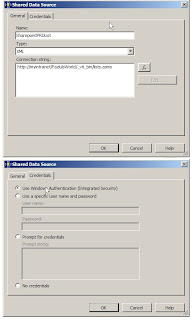
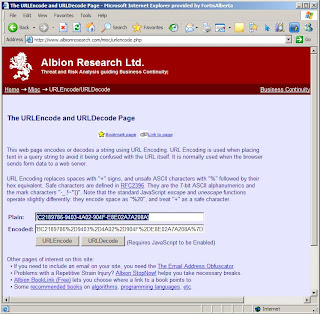


How to pass a parameter to get a particular record from list(like all the records for CourseName)?
ReplyDeleteHow to add CAML query
Where
Eq
FieldRef Name=' CourseName'
Value Type='Text' CSharp
/Eq
/Where
This collaboration streamlines data analysis, visualization, and sharing within SharePoint, Device Streaming Slow enabling users to leverage the power of SSRS for comprehensive reporting solutions within their SharePoint environment.
ReplyDelete