Microsoft Dynamics CRM - Create, Test, Deploy a Workflow

1.1.1. Add new workflow in DEV/TST
1.1.2. MS CRM User Interface represents Workflow in serialized format. Add each step and label each with corresponding step number in Process Flow Diagram.
1.1.3. Publish Workflow in DEV/TST and test each scenario as admin first, then as users with appropriate security roles. Business to confirm each scenario ends as process flow indicates.
1.1.4. After testing completed successfully and agreed to by the business, temporarily un-publish workflow for Export.
1.1.5. Export CRM Customizations (or just the Workflow) and check into Source Control.
1.1.6. Publish workflow again after Export complete to resume functionality in DEV/TST.
1.1.7. Steps to deploy on Release Outage:
1.1.7.1. Import Customizations from Source Control into PROD Environment
1.1.7.2. Go To Settings > Workflows and open (double click) on new workflow
1.1.7.3. Edit each child step where ‘red circle with white x’ appears, you must remove references to lookups from prior environment. Update the step by referring to values from PROD environment (re-associate to lookup of same value) and save.
1.1.7.4. When all errors eliminated, Save and Close workflow.
1.1.7.5. Publish Workflow.


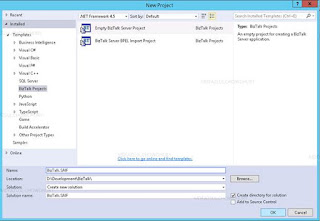
Comments
Post a Comment