Microsoft Dynamics CRM - Working With New Versions of Existing Workflows

Update a workflow for a Release by editing existing and saving as new name in DEV. Set previous workflow versions to Draft status, which CRM will ignore. Repeat steps 1.1 to 1.2.7 above and add/remove/update workflow steps to match new process flow.
Note: Export from PROD back to DEV if necessary to ensure same initial version, but only un-publish PROD workflows if during scheduled outage. The reason for un-publishing a workflow prior to export is that imports to different environment may error out in certain scenarios if trying to import a Published workflow.


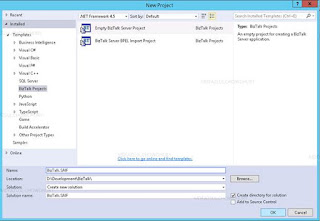
Comments
Post a Comment