Microsoft Dynamics CRM - Maintaining Existing Workflows Already in PROD

1. Open the workflow that you want to copy.
2. Un-publish the workflow (careful: if the workflow is in production, you may want to make sure that all open instances of the workflow have completed running and that the workflow will not be needed for the next few steps - best to do this between the hours of 1:00 am and 3:00 am )
3. Convert the workflow to a template. This is accomplished by opening the unpublished workflow, and selecting "Workflow Template" for the field titled "Publish As"
4. Publish the template: Before you can use the template, you have to publish it. You publish a template in the same manner that you publish a normal workflow (i.e. click the "Publish" button).
5. Create a new workflow. Use the template you just created to create this new workflow. If you wanted to keep your old workflow running while you develop a new one, then go ahead and publish this new one immediately - and then create another new workflow that you will use to make your changes.


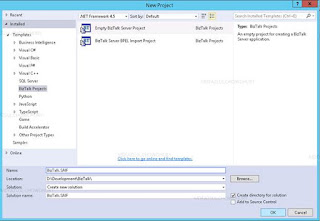
Comments
Post a Comment